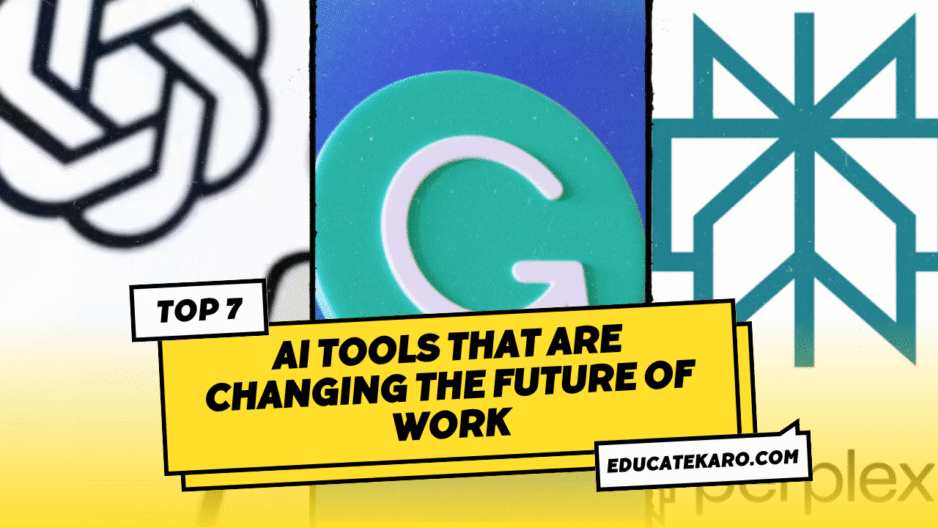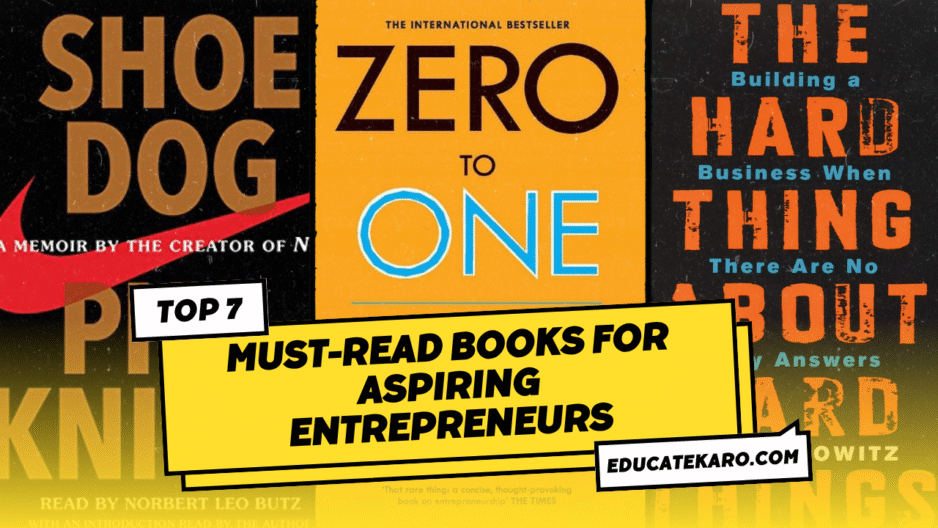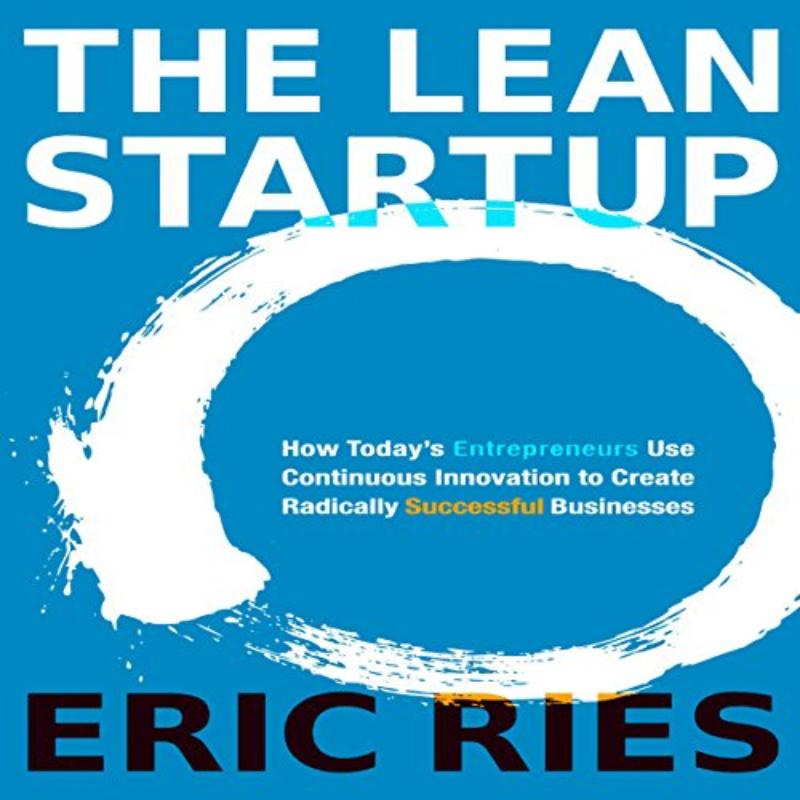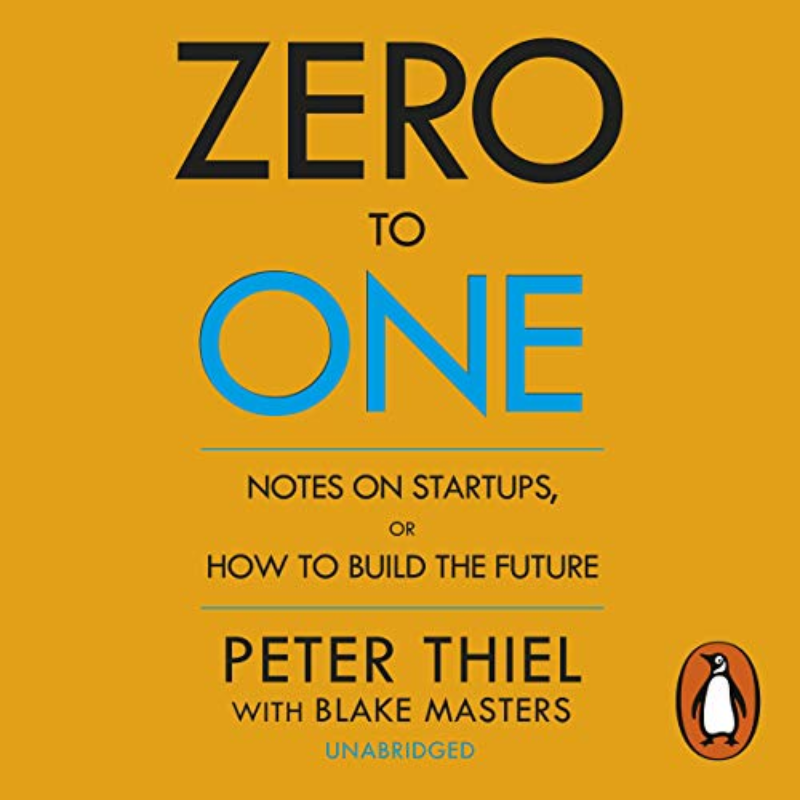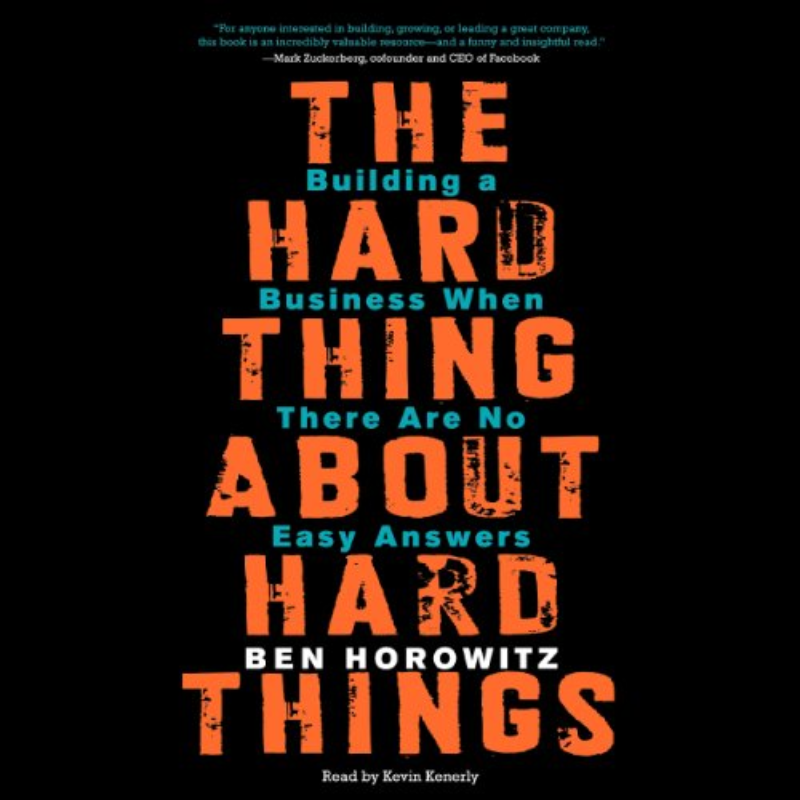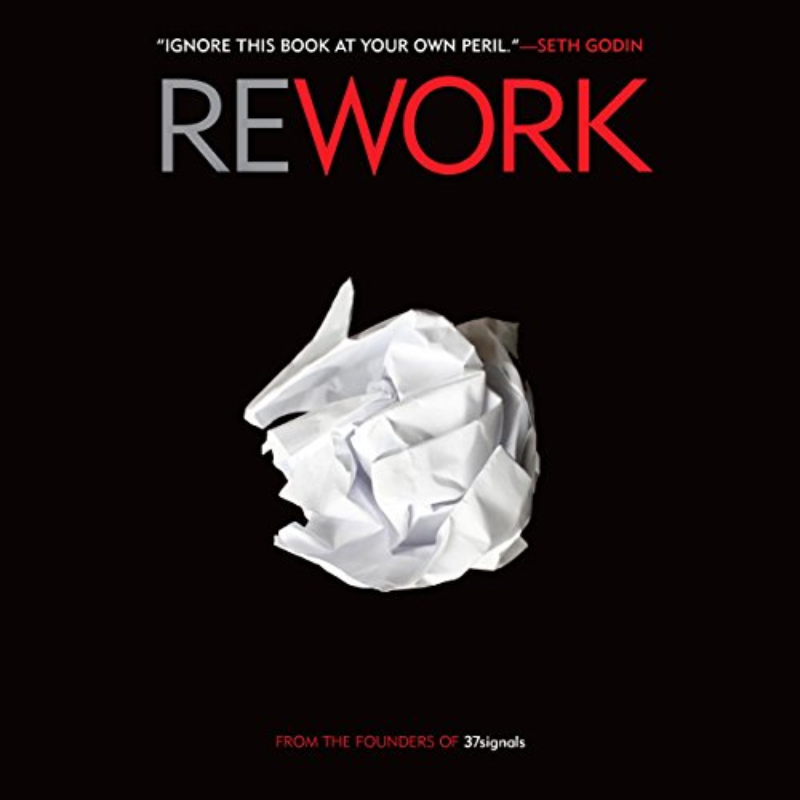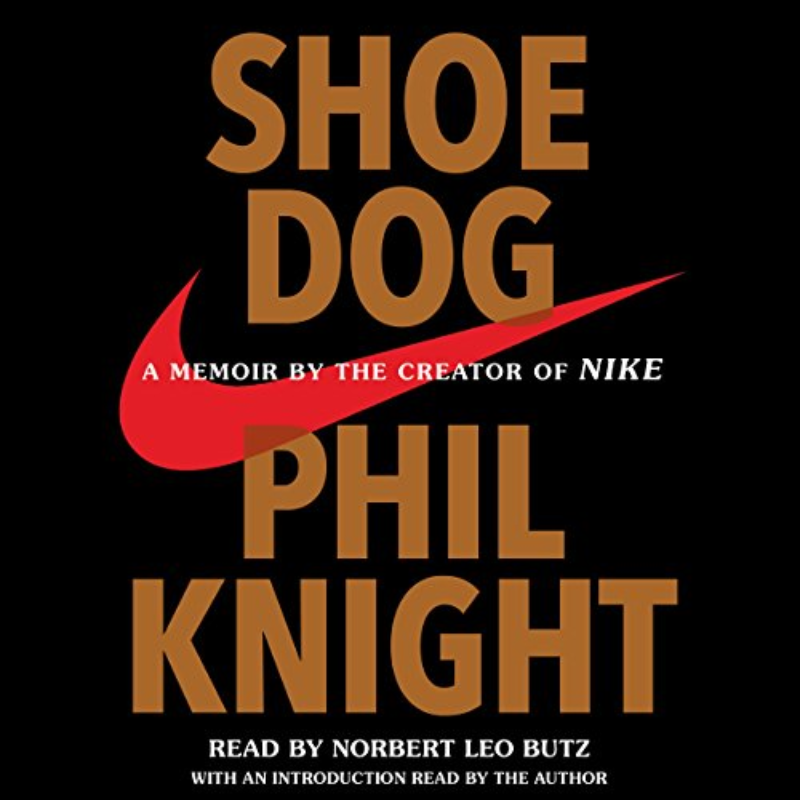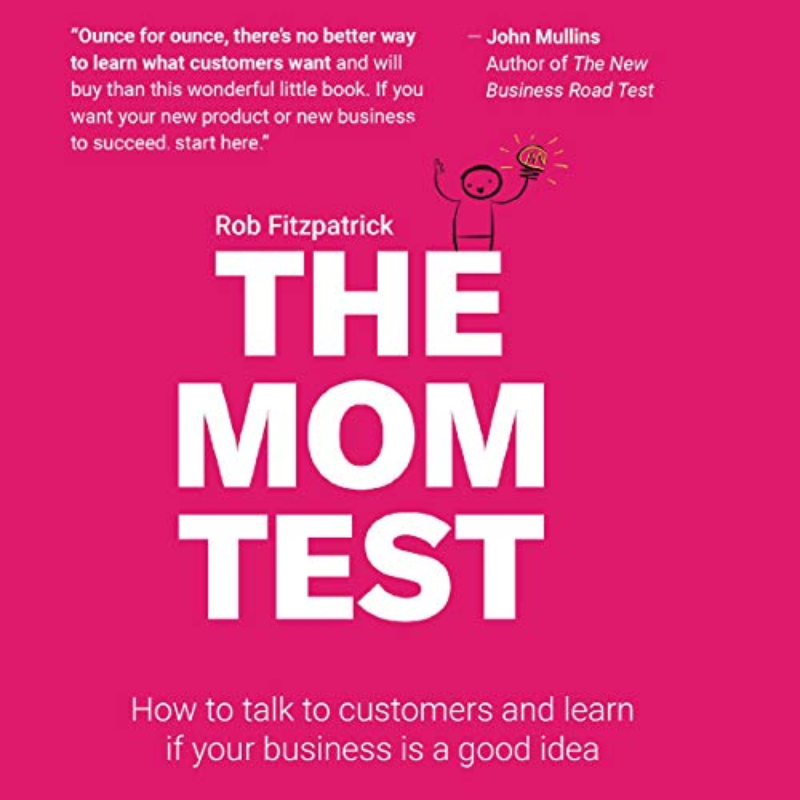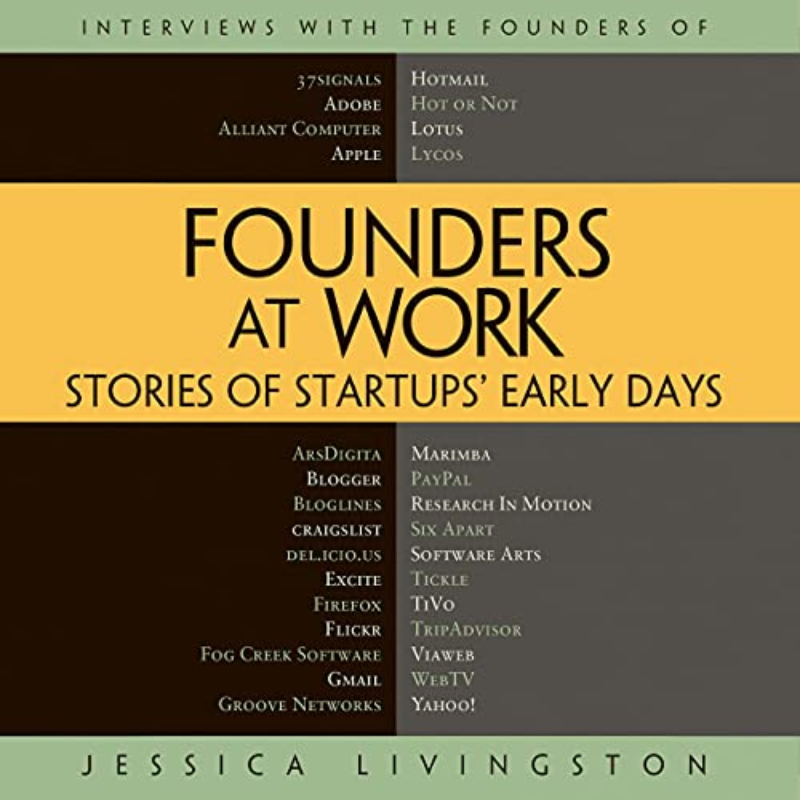Nowadays, artificial intelligence is making our daily work faster and easier. In 2025, there are many AI tools that help us write, plan, and organize work. These tools look like smart helpers or robot assistants. For example, ChatGPT is a chatbot that can answer questions, help write stories or emails, and even help you think of ideas. Perplexity is an AI research assistant that goes beyond a normal search engine. And tools like Grammarly check your writing so you make fewer mistakes. All these AI apps are shaping the work style of the future by increasing productivity and saving time.
Below are the top seven most commonly used AI tools of 2025 (with free plans). They help with a variety of tasks, from writing and research to scheduling and automation. We’ve provided links to their main functions and official sites, as well as a quick comparison table at the end.
1. ChatGPT (OpenAI) – For Writing and Ideas for AI Chatbots
ChatGPT is an AI chatbot that you can ask to write an email, tell a joke, or get help with your homework. The latest version can even create images and take voice input. The best part is that ChatGPT is free to use in its basic form. Just start a chat, and it will generate text, code, or ideas for you.” People use ChatGPT to generate ideas, translate languages, or do quick research. A paid “Plus” subscription offers extra features, but the free plan is also very useful.
- What does he do: answer questions, write drafts or code, or explain ideas?
- Why it is useful: Helps with writing and learning, like a smart helper.
- Free Plan: Yes—ChatGPT‘s free tier (GPT-3.5/GPT-4o) is always available.
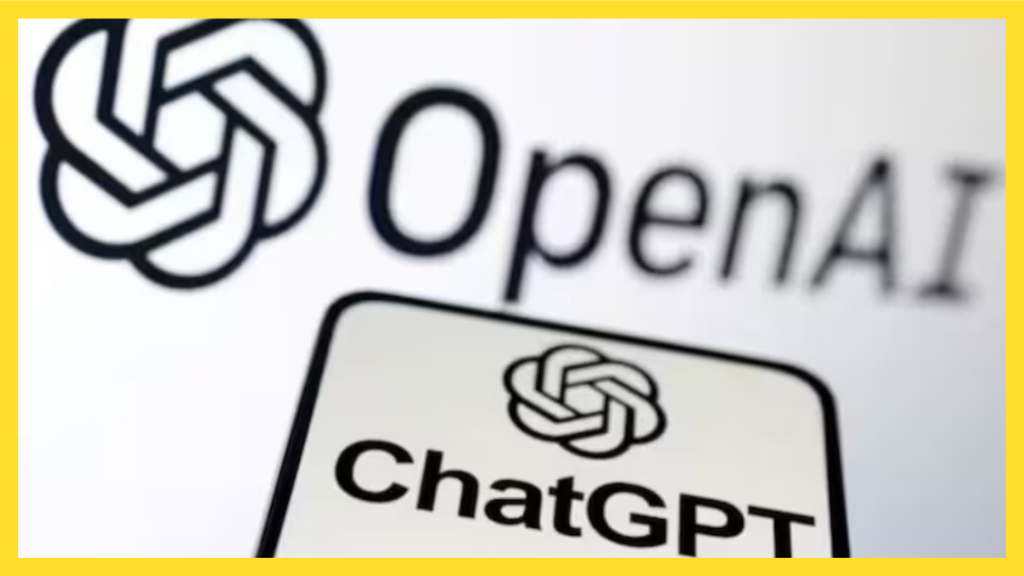
2. Perplexity AI – Smart Search
Perplexity AI is like a super-smart search engine that talks to you and answers your questions directly —not just links like Google. It acts like a friendly researcher. You ask a question, and it gives you a clear answer along with links to where it got the information from.
Think of it as your personal AI research buddy. Whether you’re looking up facts for school, learning something new, or researching a project, Perplexity helps you find the right information quickly. And it does this using real-time web data, not just stale information like some other AI tools do.
Perplexity is free to use and works directly from your browser. There is also a paid Pro version if you need extra features like faster answers, deeper research tools, and access to premium AI models like GPT-4.1 and Cloud 4. But for most people, the free version is enough for everyday use.
- What it does: Finds accurate answers from the web and explains them clearly, with sources.
- Why it’s useful: Saves time by providing direct answers instead of just providing search links.
- Free plan: Yes – no signup required to try, but Pro version offers more power.
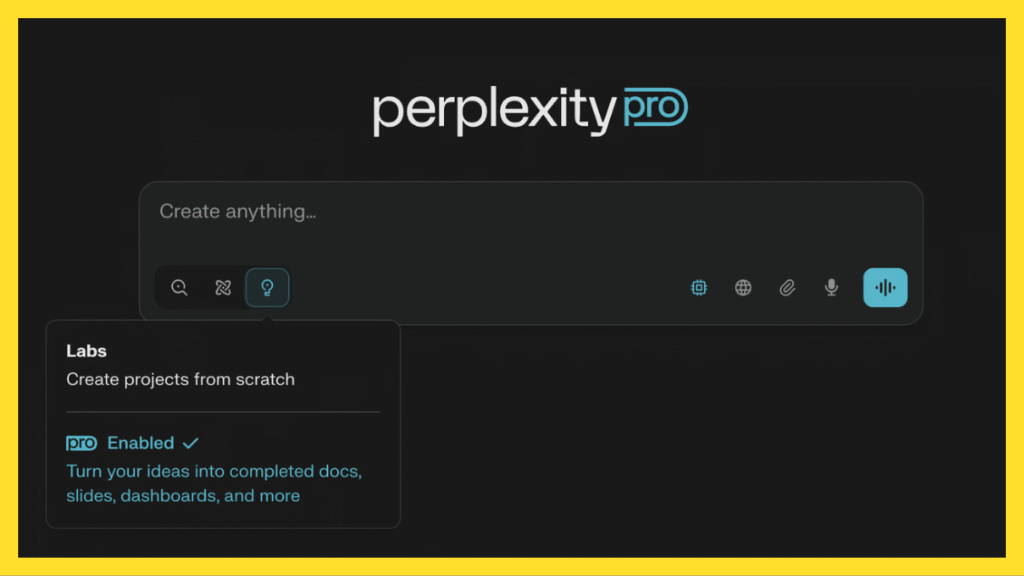
3. Grammarly – Smart Writing Assistant
Grammarly is a writing assistant that checks your spelling, grammar, and style. It works in any app (browser, word processor, email) to highlight mistakes and suggest fixes. As its site says, even its free plan helps you “write without mistakes” and see your writing tone. Simply put, Grammarly is like a helpful editor for all your writing. You can use the basic version at no cost—it catches typos and small mistakes for free. It’s great for students writing essays, professionals writing reports, or anyone writing emails.
- What it does: Checks grammar, spelling, and style.
- Why it is useful: Makes your writing clear and accurate.
- Free plan: Yes: basic grammar and spell check are free. (Premium has more features.)

4. Notion – Notes, Docs, and Organization
Notion is a workspace app that helps you take notes, plan projects, and stay organized. You can create pages for your ideas, to-do lists, meeting notes, and more. It also has an AI assistant (Notion AI) that can answer questions from your notes or help you write text. For example, Notion AI can “create answers and provide sources” from your own notes. Think of it as a notebook that can talk—you can ask it, “What are my upcoming tasks?” and it will pull the answer from your notes. The free plan lets you use Notion for unlimited pages and blocks. (The AI-powered features cost extra, but the free version is a powerful organizer in its own right.)
- What it does: Keeps notes, docs, and tasks in one place.
- Why it’s useful: Organizes your ideas; AI can answer questions about your notes and summarize them.
- Free plan: Yes; Notion ‘s standard plan is free; AI features are available as an optional upgrade.
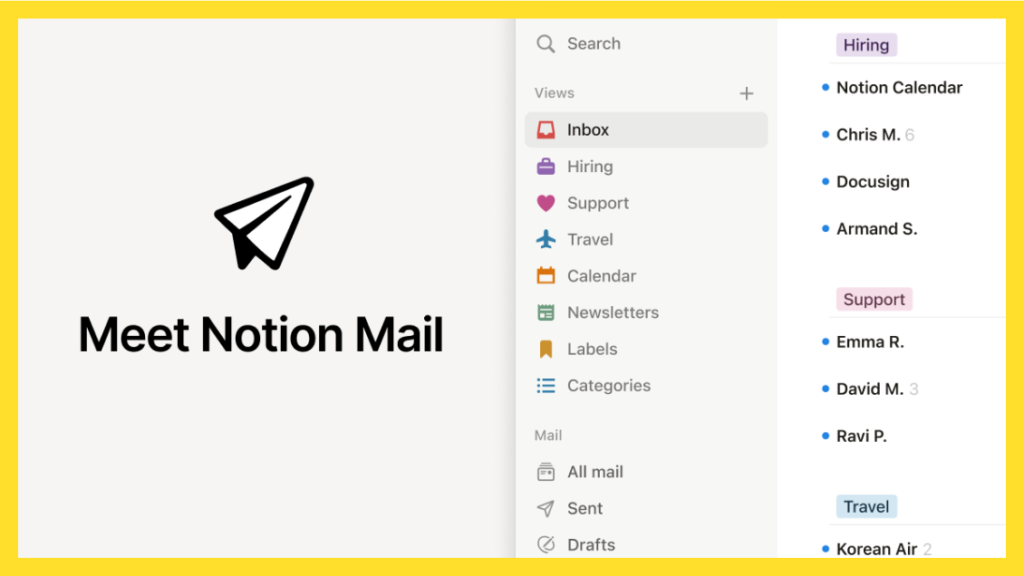
5. Fathom – AI Meeting Notetaker
Fathom is an AI tool for meetings (Meeting Notetaker). It records your Zoom or Google Meet calls and automatically transcribes and summarizes them so you don’t have to take notes. End of the meeting, Fathom gives you the key takeaways and action items. This means you can fully pay attention instead of writing notes. It’s free to sign up and use. In fact, teams save hours because Fathom does the note-taking for them. So Fathom increases productivity by giving you the opportunity to listen instead of writing during meetings
- What it does: Records and summarizes online meetings (Zoom, Teams, etc.).
- Why it’s useful: Saves you from having to write notes—the AI does it faster.
- Free plan: Yes; Fathom offers a free plan forever for individual users.
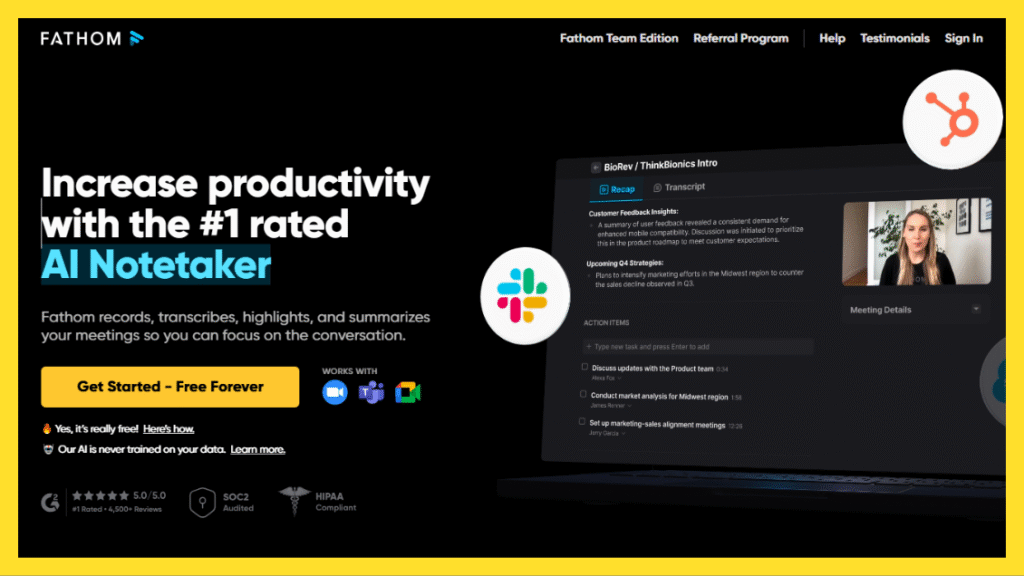
6. Reclaim – Smart Calendar Scheduler
Reclaim is an AI calendar assistant that helps you automatically schedule work and free time. You connect it to your Google or Outlook calendar, tell it your tasks and routines, and it “automates the most boring parts of your work.” For example, you can set a daily 2-hour focus session or lunchtime habit, and Reclaim will save those slots against meeting invites. It will also find the best times for tasks and meetings so you stay balanced. Reclaim calls itself the “#1 AI scheduling tool” and also says it is “100% free” for individuals. In short, Reclaim saves you time by planning your week for you.
- What it does: Auto-schedules tasks, focus times, breaks, and meetings on your calendar.
- Why it is useful: Keeps your day organized without manual planning, and that too for free.
- Free plan: Yes; Reclaim‘s personal plan is free (full features for individuals).

7. Zapier – No-code AI Automation
Zapier is an automation platform that connects your apps. It can track events (like receiving an email) and then trigger actions automatically (like saving information to a spreadsheet). Zapier’s main AI feature is the “AI-powered Zap builder,” which can also write steps for you using AI. According to their pricing page, the free plan allows automation of up to 100 tasks per month. This is great for simple automation. For example, you can set up a Zap that saves new form responses to Google Sheets. Zapier eliminates repetitive tasks for you. In 2025, its AI features can also suggest or write workflows for you.
- What it does: Connects apps and automates tasks (no coding required).
- Why it’s useful: Eliminates repetitive work by combining services (and helps create AI workflows).
- Free Plan: Yes; Free plan offers 100 free tasks per month.
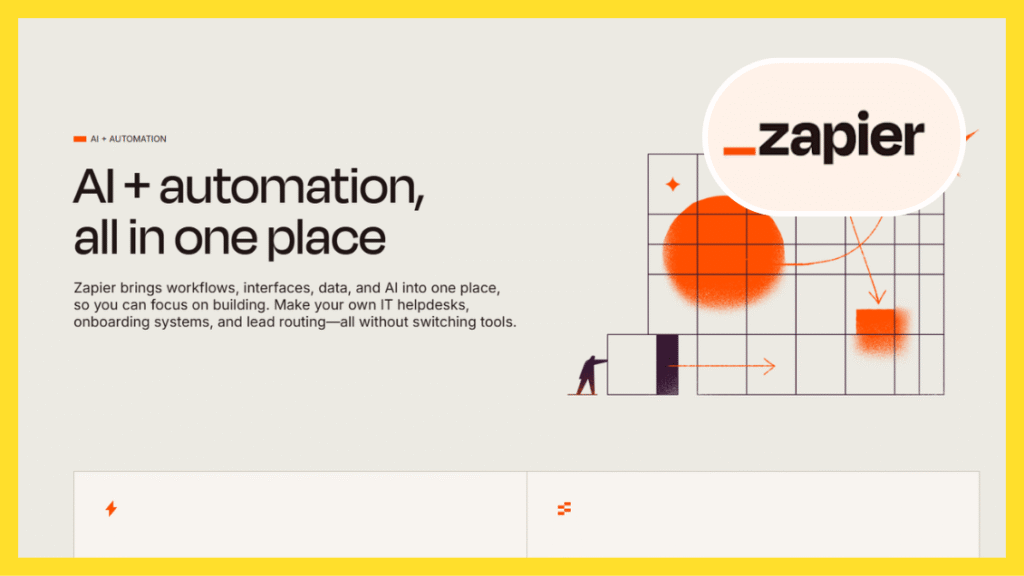
Bonus:
1. Grok by xAI (Elon Musk’s AI Project)
Grok is a powerful AI product created by xAI (a company led by Elon Musk). What makes Grok special? It’s a little more fun, has a rebellious personality, and sometimes gives naughty or unexpected answers. It’s directly connected to X (formerly Twitter), which means it’s always up-to-date with the latest internet buzz.
- What it’s good for: Fun conversations, trending topics, and real-time news.
- How to use: Available on the X platform (with a Premium+ subscription).
- Fun fact: It is inspired by science fiction and is designed to compete with mainstream AI tools like ChatGPT.
2. Cursor: The AI-Powered Code Editor
If you code, you should definitely try Cursor. It’s similar to VS Code, but with an in-built AI that understands your code, explains it, finds bugs, and even writes new functions. Whether you’re just starting out or a pro developer, Cursor makes coding faster and smarter.
- Good for: Writing, debugging, and understanding code in real time.
- AI capabilities: Ask it, “What does this function do?” or “Fix this bug,” and it does it with ease!
- Free and Paid: It has a free tier, as well as paid plans for higher usage.
Quick Comparison Table
| Tools | Main uses | Free/Freemium Plan |
| ChatGPT | Chatbots for writing, coding, brainstorming | Free tier with GPT-4o access; Plus plan for extra features |
| Perplexity AI | Conversational AI for research and web search | Free to use; Pro plan ($20/month) delivers faster, deeper results |
| Grammarly | Grammar, spell-check, and writing suggestions | Free basic checker; premium for advanced writing support |
| Notion | Notes, Docs, Planning, and Task Management | Free personal plan; AI assistant as paid add-on |
| Fathom | Automatically summarizes Zoom/Meet calls | Forever free plan for individuals |
| Reclaim | AI-powered smart calendar scheduling | Free Personal plan (“100% free” for solo users) |
| Zapier | Automates tasks between different apps | Free plan includes 100 tasks per month; paid plans include more |
The link for each tool above leads to its official website, where you can sign up and try it for free. These seven AI apps are making work faster and smarter in 2025. With them, you can write, research, organize, and automate so you can focus on big ideas; a real boost for productivity and the future of work.